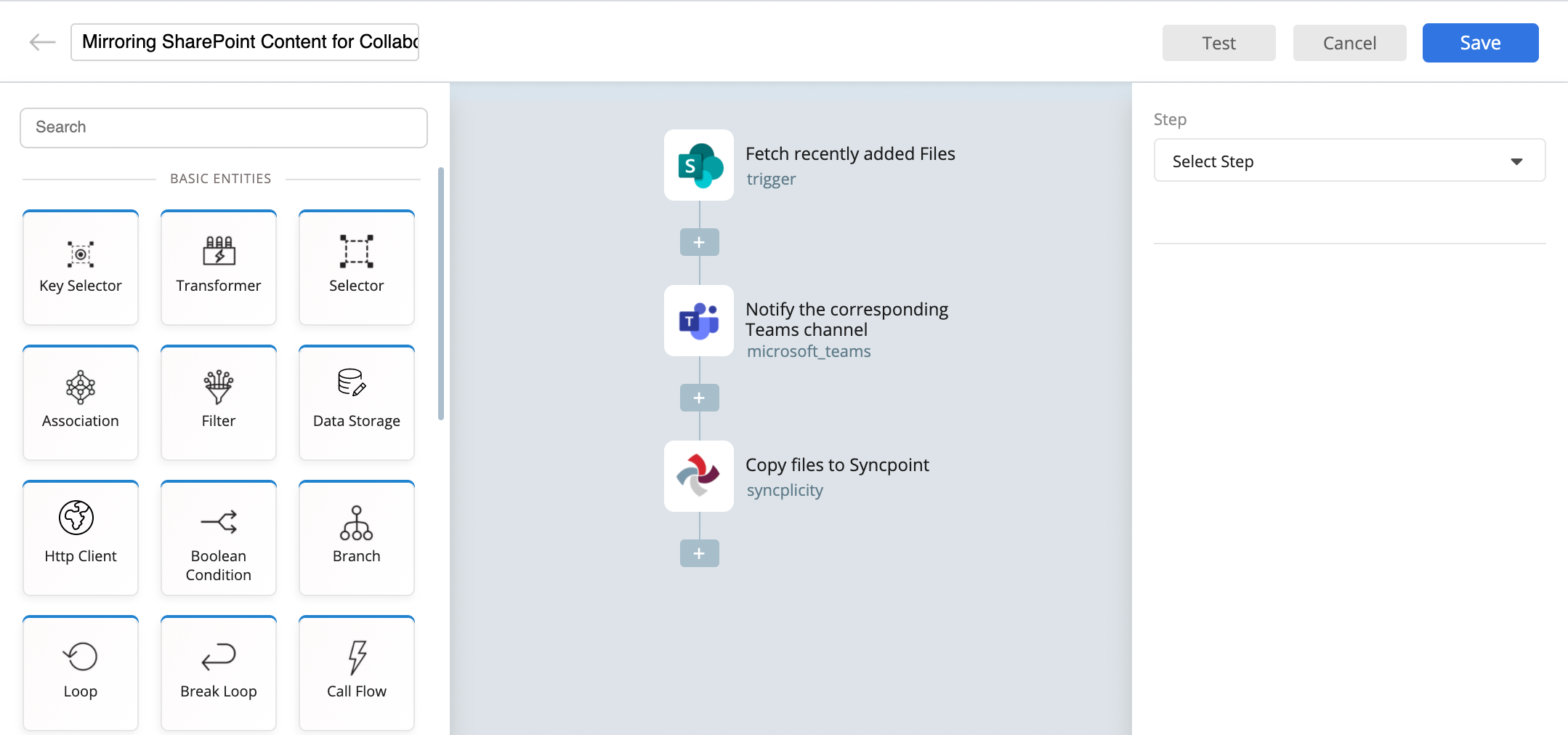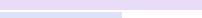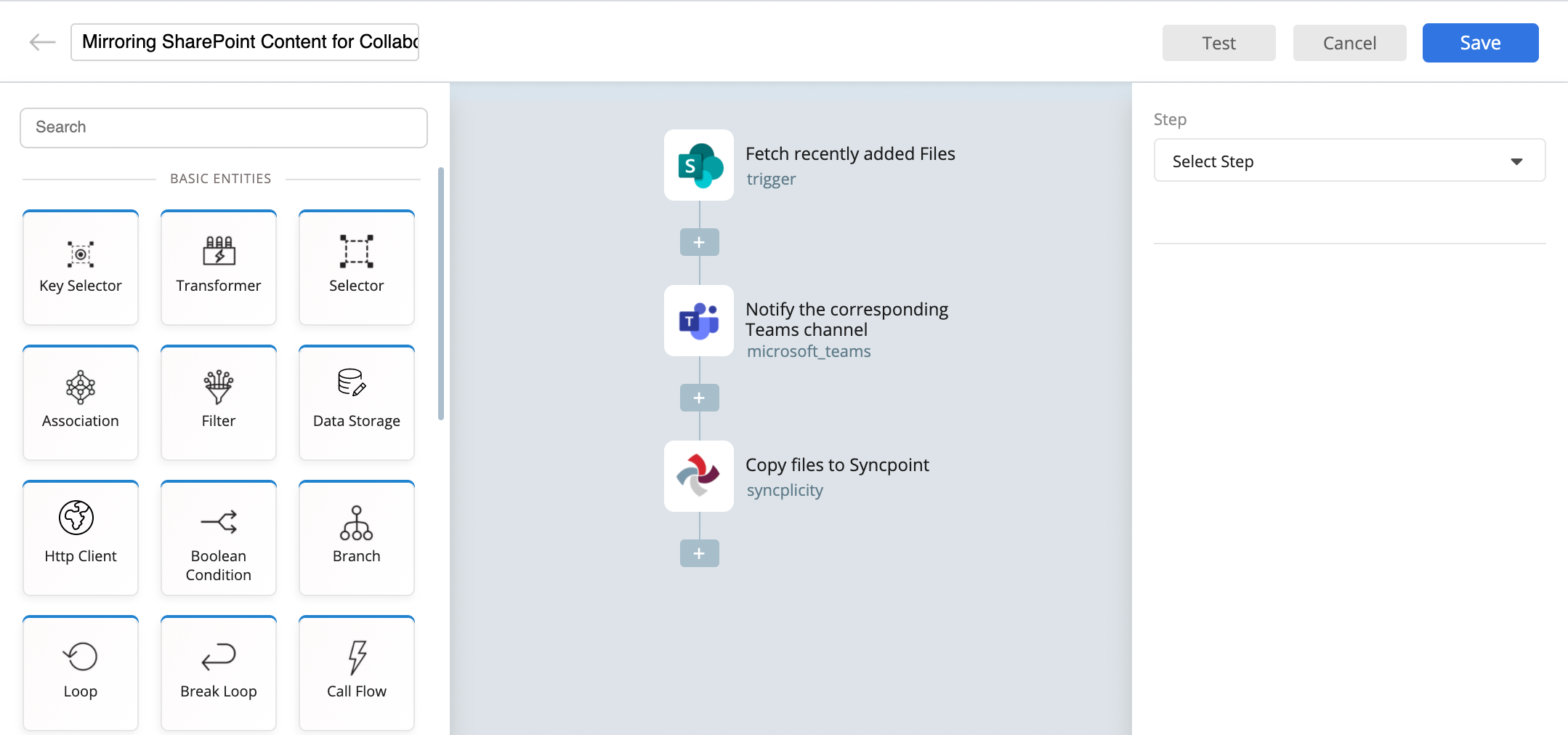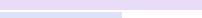The Need
Folders shared in Teams channels during collaboration with external parties are governed by SharePoint administrator policies. SharePoint administrators often restrict external parties' roles to read-only, which can hinder effective collaboration.
The Solution
SharePoint folders shared in Teams channels with external collaborators are automatically mirrored in the workflow's cloud sync-and-share platform. Syncplicity folders are created in real-time and shared with the participants from the Teams channel. External collaborators can seamlessly read, edit, and upload content into shared Syncplicity folders. The Syncplicity administrator configures policies to align with the organization's security and compliance standards.
The Impact
1
Dollars saved: Enterprises deploy a fine-tuned solution for users at a fraction of the cost.
2
Time saved: Users experience the solution in under a week.
3
Enhanced functionality: The Syncplicity solution enables seamless collaboration with audit trails and enterprise-grade controls.
The Solution