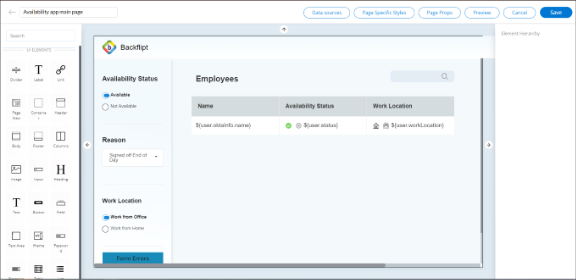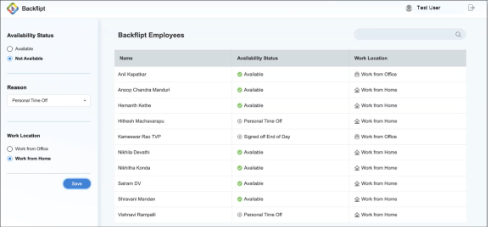What are Web Applications on the Enterprise App Builder?
Web applications serve as solutions for enterprise challenges and business use cases, particularly in situations where there is a need for a portal or web application to address interactive processes embedded within systems. In such scenarios, utilizing the Enterprise App builder to create a web application that effectively identifies solutions proves to be valuable.
A page in a web application consists of content in individual sections, or logical regions on the page. You have the flexibility to define the UI elements or components displayed in each section, and then set the display logic conditions or business logic for dynamic content presentation. Like the rules in business logic, the conditions are evaluated in order at runtime.
Once you have successfully built the pages, integrated the logic, and connected the data for your web application, the Enterprise App Builder offers a streamlined process for deploying and launching your applications. Before deploying to the test environment, the platform provides an inbuilt Preview generator, allowing you to review your web application comprehensively. You can navigate and test all the pages you have built, ensuring a seamless and intuitive user experience.
Here's how a simple sample web application called the Availability app created using Enterprise App Builder that allows users to check the availability of the employee in office during the work hours looks like. The steps detail how to create the web application pages, build business logic and test and deploy the application. You can build the similar web applications using Enterprise App Builder.
The Availability app which is built from the Enterprise App Builder post deployment looks as shown below:
 Table of Contents
Table of Contents