View Credential
In the Credential dashboard, you can see a list of existing credentials associated with the different applications. You can search by the application name or credential name to filter the list. Use the view option to see the details such as the authentication type, scope, and additional parameters like callback URLs.
To view a credential
- Go to Credentials > App Credentials dashboard.
- Search and navigate to the credential you want to view.
- Select the View
 icon.
icon. - For each credential, note down the essential details such as the callback URLs you need to add in the external application when integrating with Backflipt platform.
Webhook URL – The URL is an endpoint in Backflipt platform that receives HTTP requests from external applications when specific events occur. In Backflipt platform, you typically provide the webhook URL as part of the configuration for events or triggers.
Action URL – The URL that represents a specific action or function that you want to perform in an external application. When you access this URL, the external application executes the corresponding action. In Backflipt platform flows, the action URLs are included in actions or steps when interacting with the external application.
Authentication URL – The authentication URL is used to handle the authentication process between Backflipt platform and the integrating application. The external application sends users to log in and grant permission to access their data to this URL. When setting up your integrations with external applications that require authentication, you need to provide the authentication URL. When users initiate an authentication process such as logging in, Backflipt platform redirects them to this URL where they can authenticate and provide consent to login to the external application.
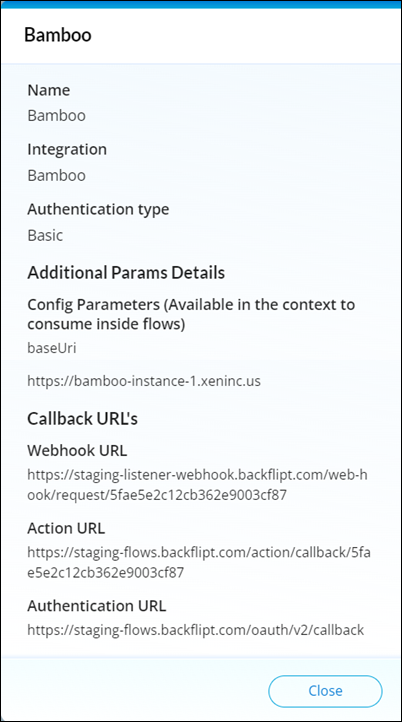
 Table of Contents
Table of Contents
