User Roles and Permissions
Administrators of the Backflipt platform can assign user roles and permissions for users to access the functionalities in the platform.
When you login as an Admin, you can access the User Management menu in the navigation pane. The dashboard displays a list of all users created by the tenant, along with their name, email address, tenant ID, status, role, and actions such as edit or delete. You can manage users under User Management.
Within the Backflipt platform, the permissions on web applications, flows and integrations are determined based on the roles assigned to each user. The following user roles are included in the platform:
| User Category | Capabilities |
|---|---|
| Admin |
Every onboard tenant is assigned an Administrator. The admin has the authority to create another tenant and add integrations and services. Additionally, the admin has access to the tenant settings. The Administrator has various privileges, including the ability to add Application Credentials, create, edit, and execute workflows, access, and view published workflows in the Catalog, monitor platform usage analytics for all users, authenticate integrations from within the workflows, create multiple users, and assign different roles to them. |
| Developer |
Users with the Developer role possess capabilities for building workflows. They can create, edit, and execute flows, add integrations and associated credentials, access and view published workflows in the Catalog, analyze platform usage in the Analytics section, and authenticate integrations from within the workflow. |
| Contributor |
Users assigned the Contributor role can create, edit, and execute workflows, publish workflows to the Catalog, view their platform usage analytics, and authenticate integrations from within the workflow. |
| Creator | Users with the Creator role enjoy the same privileges as Contributors, except they do not have the authority to publish workflows to the Catalog. |
| Viewer | Users assigned the Viewer role do not possess workflow-building capabilities. They can view and execute workflows in both their user workspace and the Catalog, view their platform usage analytics, and authenticate integrations from within the workflow. |
The different roles and the permissions available for users is summarized in table:
| Capabilities | Viewer | Creator | Contributor | Developer | Admin |
|---|---|---|---|---|---|
| Integrations | No | No | No | Yes | Yes |
| Tenant | No | No | No | No | Yes |
| Users | No | No | No | No | Yes |
| Settings | No | No | No | No | Yes |
| Catalog - View | Yes | Yes | Yes | Yes | Yes |
| Catalog - Publish | No | No | Yes | No | No |
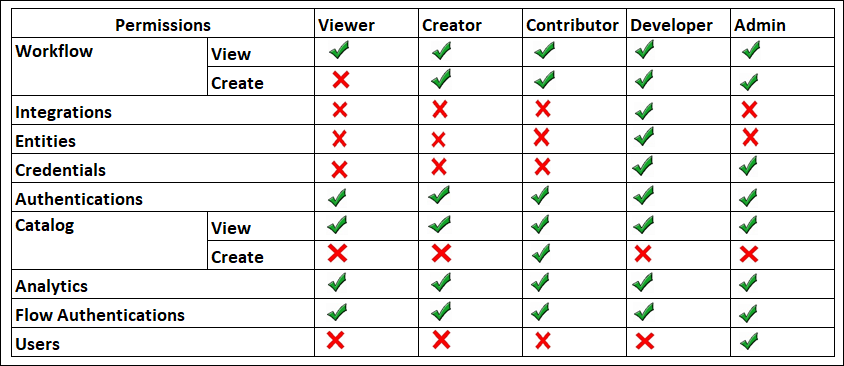
 Table of Contents
Table of Contents
