To Import Service from RAW Text
With the Raw text option, you can easily import a service by copying the complete OpenAPI definition for integration and pasting it into the Paste raw text input area.
- Go to Integrations - IPAAS > Integrations dashboard.
- Go to the integration where you want to import a service. Then, click on the name of the integration.
- Select Import Services From Schema.
- In the Import Services dialog:
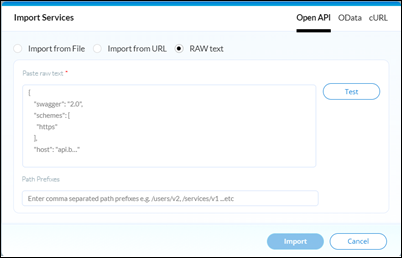
- Select RAW text.
- Paste the OpenAPI definition for a service that you want to import in the Paste raw Text field.
Make sure that the entire OpenAPI definition for a service that you want to import is copied and available to paste.
- Select Test to view the available services.
- Select the service(s) that you want to add.
- Select Import.
Imported services are added to the services dashboard of the integration.
 Table of Contents
Table of Contents
