To Publish and Share a Service
- Go to Integrations - IPAAS > Integrations dashboard.
- Navigate to the integration where you want to publish a service. Then, click on the name of the integration.
- Navigate to the new service and select Publish.
- In the Publish Service dialog:
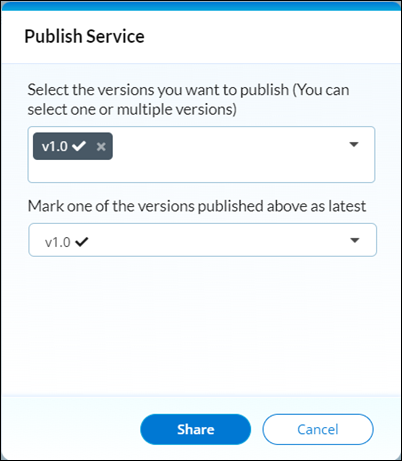
-
- Select the version(s) you want to publish.
- Select the version you want to mark as the latest version.
- Click Share.
Once the service is shared, it will appear in the integration's services list for other people in workflows or on the integration's services page.
 Table of Contents
Table of Contents
