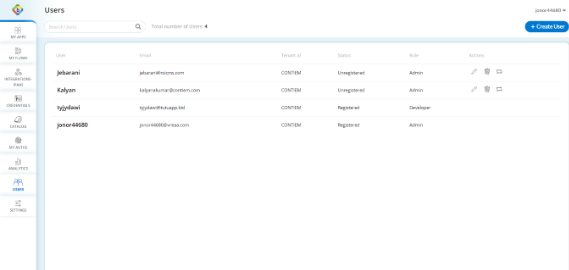Manage Users
You can select and edit or delete the user if you have required Admin level access.
To delete a user
- Log in to Backflipt platform using your admin credentials.
- Navigate to the User Management menu.
- On the User dashboard page, locate the user that you want to delete.
- Click Delete next to the specific user. A confirmation message or dialog box will appear to verify the deletion request.
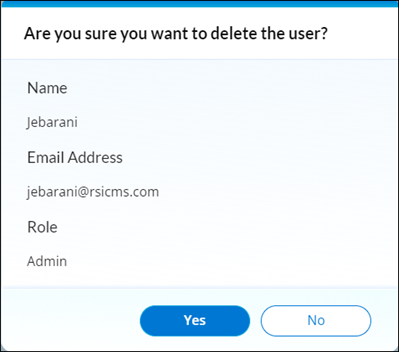
- Review the information in the confirmation message to ensure you are deleting the correct user.
- If you are certain of the deletion, confirm your action by clicking on Yes.
- Once the user is deleted, you may receive a confirmation message and redirected to the User management page.
 Table of Contents
Table of Contents