Import Integration
To import an integration, you will need to follow these steps:
To import an integration
- Go to Integrations - IPAAS > Integrations dashboard.
- Select Import Integration.
- In the Import Integration dialog, select Upload.
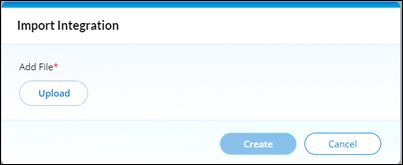
- Select the .bson file from your computer and click Open.
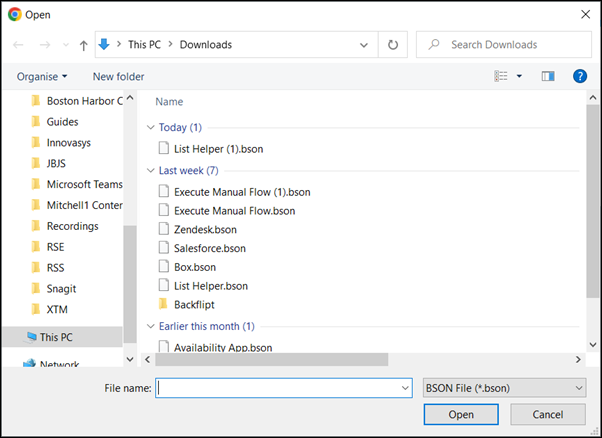
Make sure that you got the file from a trusted source.
- Select Create.
The imported integration is created and added to the Integrations dashboard.
To add a service, refer to Add Service; To import a service, refer to Import Service; To import services from the schema, refer to Import Services From Schema.
 Table of Contents
Table of Contents
