Import Entity
Importing an entity is the process of bringing an entity from an external source into the Backflipt platform. This feature proves useful if you already have an existing entity that you want to use in Backflipt platform. Importing an entity can save you time since you don't have to create the entity from scratch.
To import an entity
- Go to Entities > Entities dashboard.
- Select Import Entity.
- In the Import Entity dialog, select Upload.
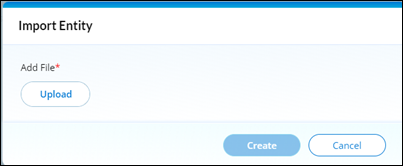
- Select the .bson file from your computer and click Open.
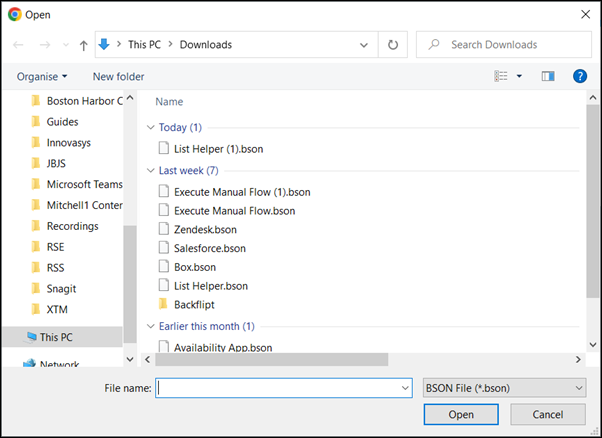
Make sure that you got the file from a trusted source.
- Select Create.
The imported entity is created and added to the Entities Dashboard.
 Table of Contents
Table of Contents
