To Import Service from URL
The Import from URL option allows you to import the service by entering the URL of the site where the Open API/OData schema for a particular integration is available.
- Go to Integrations - IPAAS > Integrations dashboard.
- Go to the integration where you want to import a service. Then, click on the name of the integration.
- Select Import Services From Schema.
- In the Import Services dialog:
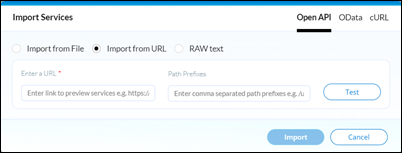
- Select Import from URL.
- Enter the URL of the service that you want to import.
- Select Test to view the available services.
- Select the service(s) that you want to add.
- Select Import.
Imported services are added to the services dashboard of the integration.
 Table of Contents
Table of Contents
