Import Credentials
You can import an exported flow file from another tenant. Importing a flow can save you time by removing the need to create and design the same flow on more than one tenant.
To import a flow
- Access the tenant that you are importing to.
You can import a flow into any tenant that you have access to.
- Go to My Flows > Flow Dashboard.
- Click Import Flow.
- In the Import Flow dialog, click Upload.
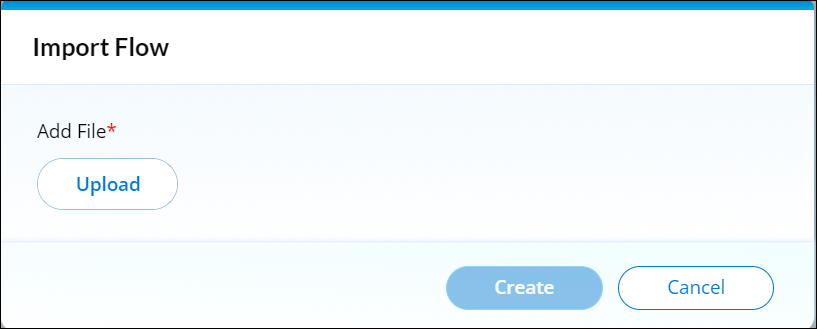
- Select the .bson file from your computer and click Open.
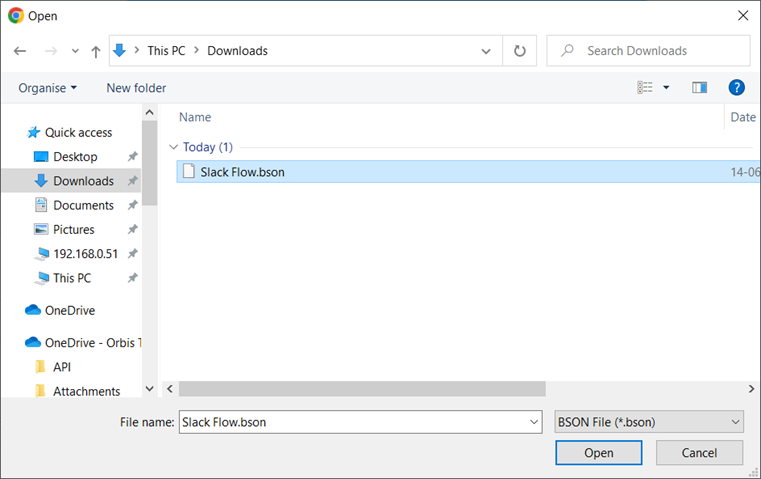
- Click Create. The imported flow is created and added to the Flows Dashboard.
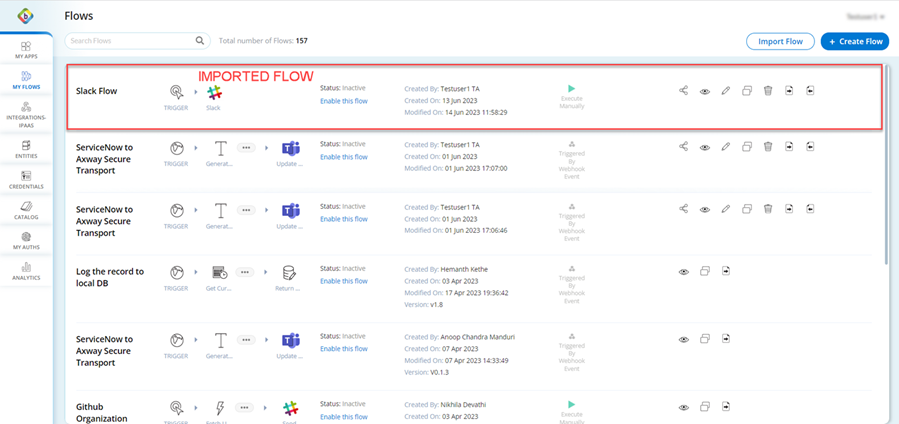
 Table of Contents
Table of Contents
