Import Integration
You can import an integration bson file from the same tenant or another tenant. Importing an integration can save you time by removing the need to create and design the same application integration on more than one tenant.
To import an integration
- Access the tenant that you are importing to.
- Go to Integrations - IPAAS > Integrations dashboard.
- Select Import Integration.
- In the Import Integration dialog, select Upload.
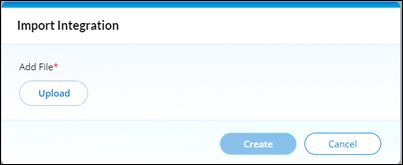
- Select the .bson file from your computer and click Open.
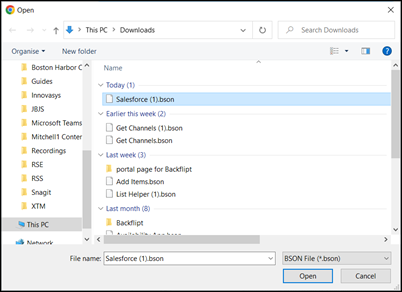
- Select Create. The imported integration is created and added to the Integrations dashboard.
You can also override an integration by importing an integration that already exists, or by clicking on the import icon in the action icons section for an integration.
 Table of Contents
Table of Contents
