Export Flow
The Export feature allows you to download a flow as a bson file. The downloaded bson files can be shared with other users who do not have access to the Backflipt platform. The bson file contains the information that is required to construct the flow in another instance of the application.
To export a flow
- Go to My Flows > Flow dashboard.
- Search and navigate to the flow you want to export.
- Select the Export
 icon.
icon. - In the Export dialog:
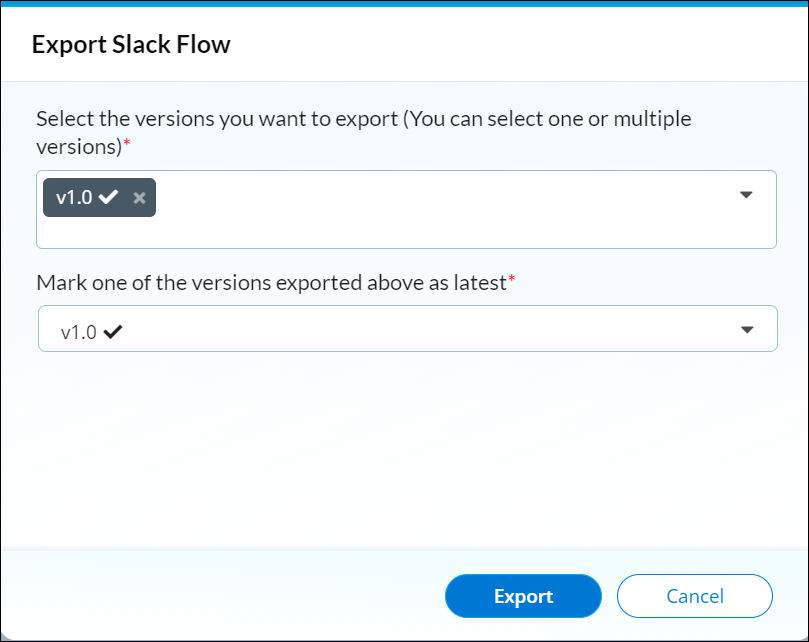
-
- Select the version(s) that you want to export.
- Select the version of the flow from the dropdown list that you want to mark as the latest.
- Select Export. The bson file is downloaded and ready for sharing.
 Table of Contents
Table of Contents
