Export Integration
The Export feature allows you to download integration with its services and webhook events as a bson file, which can be shared with other users who do not have access to the Backflipt platform.
To export an integration
- Go to Integrations - IPAAS > Integrations dashboard.
- Search and navigate to an integration you want to export.
- Select the Export
 icon.
icon. - In the Export dialog, enable the Export services and events.
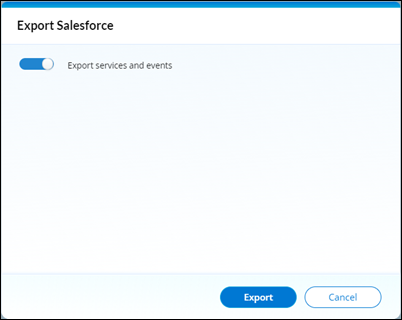
- Select Export.
The bson file is downloaded and ready for sharing.
 Table of Contents
Table of Contents
