Execute a Flow Manually
If you created the flow with a manual trigger, you need to execute it manually from the flows dashboard.
Before executing the flow manually, ensure you have access to it. During execution, the flow may prompt you for any required inputs or parameters. If requested, provide the necessary data inputs as per the flow's requirements.
To execute flows manually
- Go to My Flows > Flows dashboard.
- Navigate to the flow that you want to execute manually.
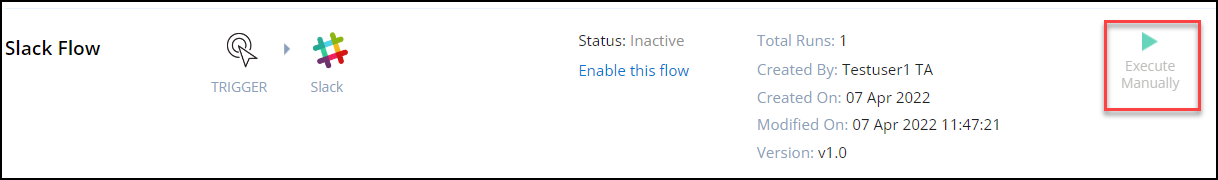
- Click on Execute Manually next to the flow to execute.
A message appears after the flow is executed successfully.
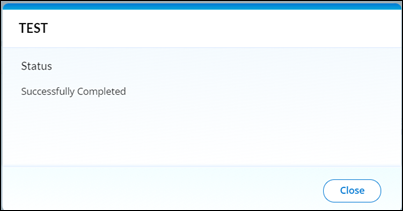
- Select Close.
Once the execution is complete, you can review the output in the Debug Panel. If any errors occurred during the flow execution, you can check the logs and debug. If necessary, you can adjust the flow design and rerun it until it meets your desired outcome.
 Table of Contents
Table of Contents
