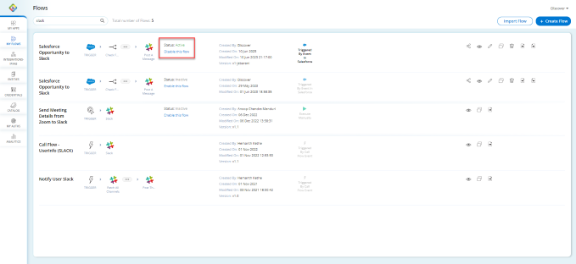Enable Flow
Enable this flow feature allows you to publish the flows you create and make them available to other users in the Backflipt platform.
To enable a flow
- Go to My Flows > Flows dashboard.
- Search and navigate to the flow you want to enable.
- Click Enable this flow.
- In the Enable dialog:
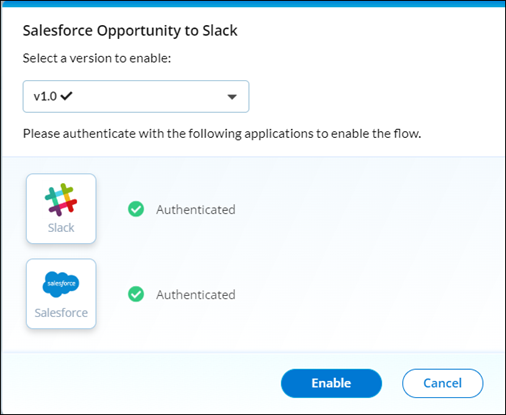
-
- Select the version you want to enable.
This step is only applicable if the flow has multiple versions.
- Select the authentication from the dropdown list. Once the application credentials are validated, it will show as Authenticated.
- Select the version you want to enable.
- Click Enable. The flow is published in the application and the status of the flow changes from Inactive to Active.
 Table of Contents
Table of Contents