Edit Credentials
The Edit feature allows you to modify the credential.
To edit a credential
- Go to Credentials > App Credentials Dashboard.
- Search and navigate to the credential you want to edit.
- Select the Edit
 icon. (SS)
icon. (SS)
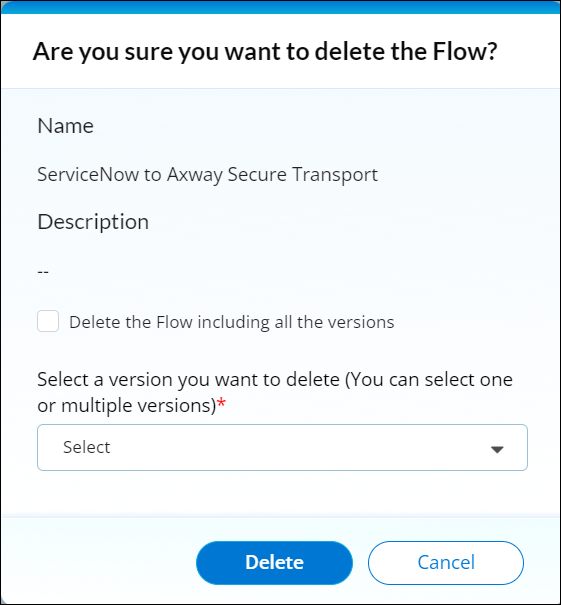
- In the Edit Credentials dialog:
- Check the .
- Select the .
- Click Edit.
 Table of Contents
Table of Contents
