Delete Credentials
The Delete feature allows you to remove unwanted flows. This helps efficiently manage and maintain your collection of flows within the application. When you choose to delete a flow, it is permanently removed from the application and cannot be restored once you confirm the deletion.
To delete a flow
- Go to My Flows > Flow Dashboard.
- Search and navigate to the flow you want to delete.
- Select the delete
 icon.
icon.
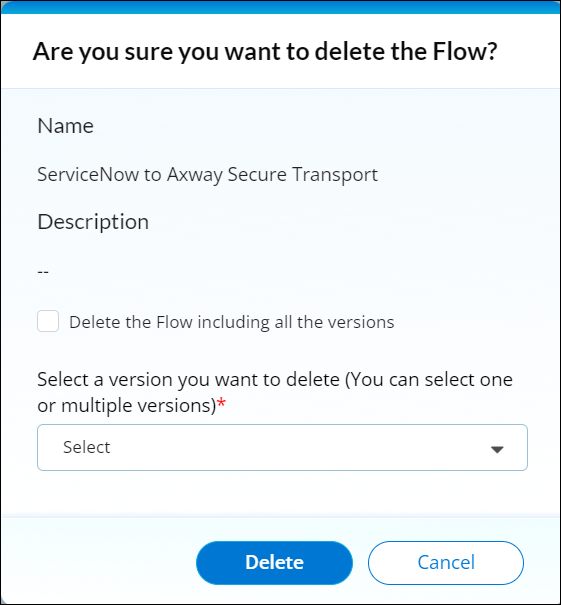
- In the Delete Flow dialog:
- Check the Delete the Flow including all the versions checkbox, if you want to delete the flow with all its versions.
- Select a particular version of the flow from the dropdown list, if you want to delete only a particular version.
- Click Delete. The flow is permanently deleted from the application.
 Table of Contents
Table of Contents
