Create Integration
To create an integration, you will need to follow these steps:
To Create an integration
- Go to Integrations - IPAAS > Integrations dashboard.
- Select +Create Integration.
- In the Add Integration dialog:
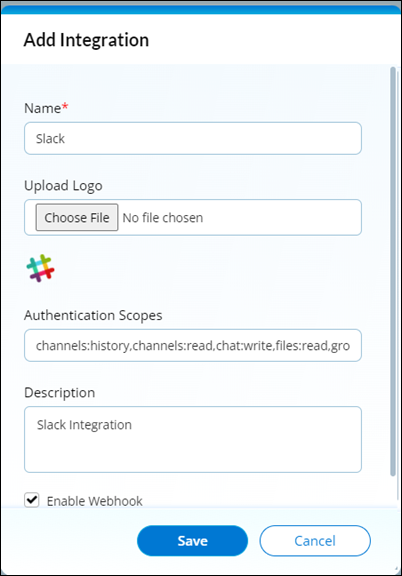
-
- Enter the name
- Upload the logo for the integration
- Enter the authentications scopes
- Enter the description
The Authentication Scopes field specifies the type of permissions needed for access by the Integration services. The value of the scope is largely dependent on the Integration, as each service defines its own set of scopes. The most common scopes are Read and Write, but other custom scopes may also be available. The user can request for multiple scopes, including any custom scopes defined by the Integration. The scope information for an Integration is available in its API documentation. The required scopes are provided as comma-separated strings in this text box.
- Check the Enable Webhook checkbox if the integration supports webhooks and you want to add them to the Backflipt platform.
- Select Save.
Once the integration is saved, it will appear on the Integrations dashboard. You can then add services to it.
To add a service, refer to Add Service; To import a service, refer to Import Service; To import services from the schema, refer to Import Services From Schema.
 Table of Contents
Table of Contents
