Create a New Web Application
Create Web Application allows you to create your own custom web applications without any coding knowledge. This is done through a drag-and-drop interface that allows you to easily add web application pages, business logic, data modules, and other elements to your web applications.
In this section, a sample web application named Availability App is developed with the following objectives:
- Each employee is required to log in and indicate their current status, optionally providing a reason.
- The Availability App displays the real-time status of all organization employees.
Once you have created a web application, you can publish the web application in Web Applications dashboard. This allows other users to find and use the web application.
To start creating the web application, first you will create the web application and then you develop the application by creating the application pages using the style classes, business logics, and data models.
To create a New Web Application
- Go to Web Applications dashboard.
- Click + Create App.
- In the Create App dialog, add the following information:
- Name: Enter a name for your web application that is clear and descriptive.
- Description: Enter a brief description outlining the purpose of the web application.
- Upload Logo: Click on Choose File to upload a logo from your local machine. After you upload the logo, you also get an option to Change or Remove the logo that you have uploaded.
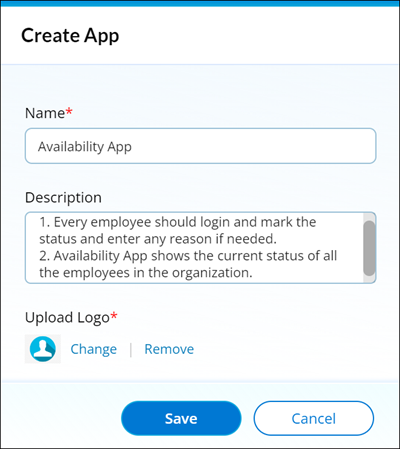
- Click Save. After the web application is saved, the Web Application Dashboard shows the newly created web application.
Import a Web Application
You can import a web application if you do not want to create a web application from scratch.
- Go to Web Applications dashboard.
- Click Import App.
- Click Upload and choose application from external sources.
- Click Create to create the web application to the Web Applications dashboard.
After the application is uploaded, the Web Applications dashboard shows the newly imported web application.
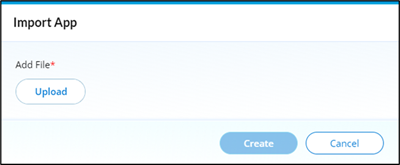
Once the web application is created, you get an option to edit the web application where you can create a web application pages and proceed with the web application building. Read more on how to Add New Page.
 Table of Contents
Table of Contents
