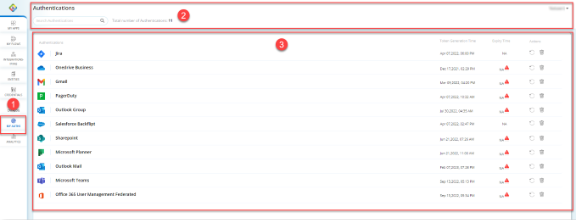Authentication Dashboard
The Authentications dashboard displays the list of integration credentials that you have authenticated from within a workflow. You can see the name of the integration for which authentication has been granted.
If you are using access token-based authentication for a flow, when the current access tokens expire, you can either get new ones or revoke the authentication for that integration.
 |
MY AUTHS is located on the navigation bar (left pane) of the Backflipt platform Home page. |
 |
In the top pane, you can search for authentications.
|
 |
In the center pane, you can view the list of authentications. Each authentication displayed on the authentication dashboard includes the following information:
|
|
Additionally, from the authentication dashboard, you can perform the following Actions: |
 Table of Contents
Table of Contents