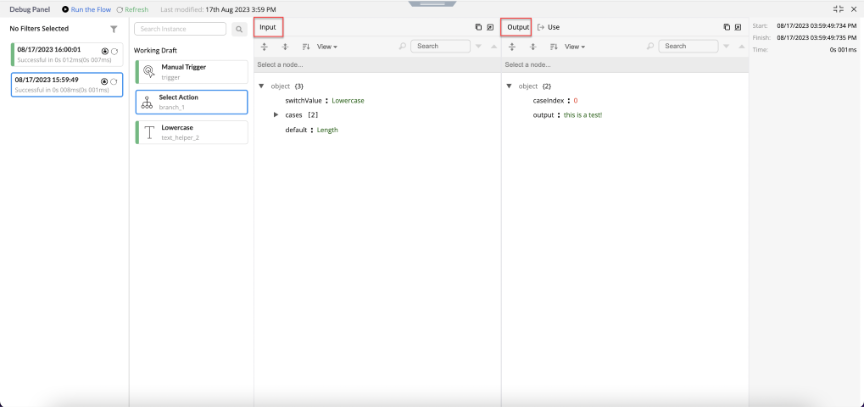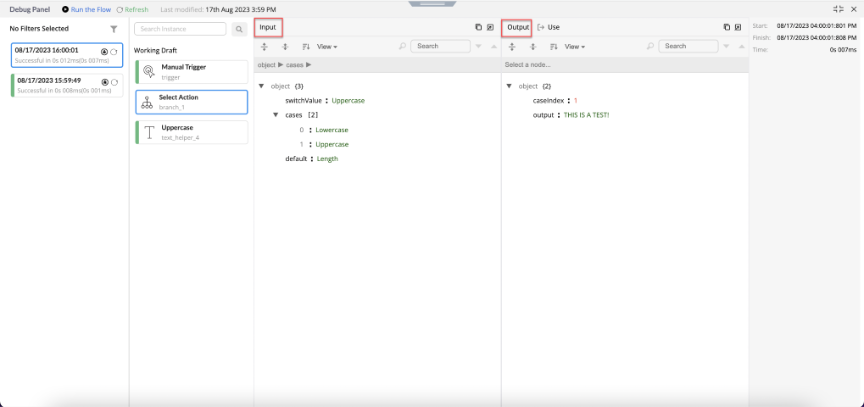Branch
What is Branch Entity
The Branch entity is a basic entity within a flow that takes different actions based on the values provided by the user. It can be used to examine multiple conditions in a given situation.
For example, it can be used to categorize email attachments based on their size, and then upload large files to OneDrive and divert medium and small files to another channel.
Built-in operation in Branch Entity
This topic describes the operation that can be performed on a Branch entity in the Backflipt platform.
| Branch Operation | Description |
|---|---|
| Switch Case | It can be used to create branching logic. You can add case components, each corresponding to a specific condition or value. For each case, you define the condition to be evaluated and set up actions or operations that should occur when the condition is met. You can include multiple cases to handle different scenarios and add a default case for situations where none of the specified conditions match. |
Switch Case
For example:
The below images provide a reference to the Input and Output parameters of the Switch Case operation with a Branch entity.
 Table of Contents
Table of Contents