Create Credential using API Authentication
API Key authentication type is authenticating users or applications to access an API. An API key is a unique string of characters that is generated by the API provider and assigned to each user or application that needs to access the API. When a user or application makes a request to the API, the API key is included in the request header. The API then validates the API key and grants access to the user or application if the key is valid.
API Key authentication is a popular type of authentication because it is relatively easy to implement and manage. Additionally, API Key authentication can be easily integrated with other security measures, such as OAuth 2.0, to provide additional protection for the API.
In the task below, we have created client credentials for the Twilio, which uses API Key authentication.
To add credential using API Key
- Go to Credentials > App Credentials dashboard.
- Click +Create Credential.
- In the Add Credentials dialog, add the following information:
- Name: Enter a specific name to the integration.
- Description: Enter a brief description outlining the purpose of the integration.
- Integration: Select the integration for which the credentials are being created.
- Authentication Type: Select the authentication type as API Key.
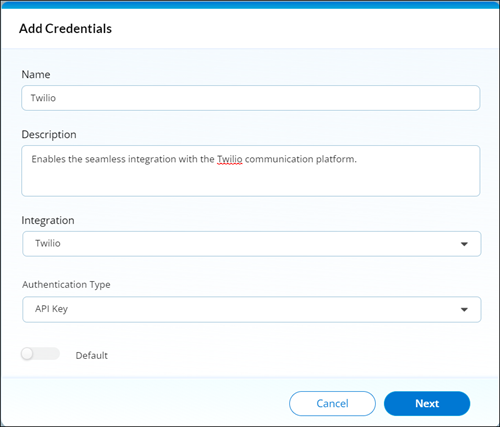
- In the Config Services section, add the following information:
- Token Validation Service
- User Id Mapper Service
- Action Call back Parser Service
- Webhook Parser Service
- Webhook Event Verification Service.
- Click Next. The advanced settings for Add Credentials are displayed.
- In the Add Credentials dialog, add the following information:
- API Key: Enter the API key you obtained by registering and creating an account with Twilio.
- Scopes: Enter the scopes that your application needs to access the integration's API.
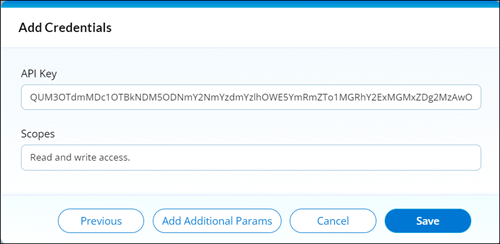
- If required, in the Add Config Params enter the details.
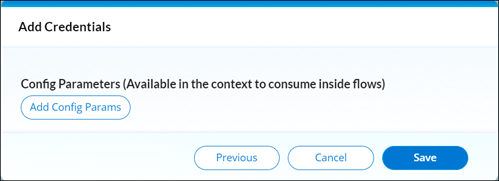
- Click Save.
After the credential is saved, the App Credentials dashboard shows the newly created credential.
 Table of Contents
Table of Contents
